음악에서 EQ란 무엇인가? 더 명확하고 나은 믹스를 위한 이퀄라이제이션 사용법
작성자
게시됨
2025년 10월 16일
트랙을 믹스하고 왜 소리가 탁하거나, 거칠거나, 평평하게 들리는지 궁금해한 적이 있습니까? 얼마나 많은 플러그인을 쌓아도 말이죠? 문제의 답은 종종 하나의 도구, EQ에서 내려옵니다.
이퀄라이제이션의 약자인 EQ는 프로듀서들이 톤과 명확성을 형성하여 모든 소리가 믹스 내에서 자신의 공간을 찾도록 도와줍니다. 보컬을 다듬거나, 킥을 타이트하게 만들거나, 신티에 반짝임을 더할 때, EQ를 이해하는 것은 트랙을 명확하고 균형 있게 만드는 가장 빠른 방법 중 하나입니다.
음악에서 EQ란 무엇인가요?
기본적으로 EQ는 주파수의 균형을 맞추는 것에 관한 것입니다. 당신이 듣는 모든 소리—목소리, 스네어 히트, 기타 리프—는 저음, 중음, 고음 주파수의 혼합을 포함합니다. EQ는 이러한 것을 증폭하거나 줄여서 무엇인가의 느낌을 만들 수 있게 해줍니다.
이것을 소리의 색 보정이라고 생각해 보세요. 사진가는 사진을 생생하게 하기 위해 밝기와 대비를 조정합니다; 프로듀서는 명확성과 정의를 끌어내기 위해 EQ를 조정합니다.

FabFilter Pro-Q 플러그인
왜 EQ가 중요한가요?
전체 믹스에서 모든 악기는 공간을 두고 경쟁합니다. EQ는 각 악기에게 공간을 잘라내어 베이스가 킥의 강타를 해치지 않으면서 울리게 하고 보컬이 기타와 충돌하지 않게 합니다.
일반적으로 기술적 수리로 사용되지만, EQ는 실제로 창의적 도구로 사용할 수도 있습니다. 서로 다른 주파수가 어떻게 상호작용하고 소리의 톤과 음색 또는 캐릭터를 형성하는지 이해하면, 청자의 감정적 경험을 제어할 수 있습니다.
EQ 같은 도구를 배우기 시작하여 프로덕션을 개선하고자 하는 경우, 음악 프로덕션에서 오디오 품질 개선을 위한 최고의 도구에 대한 가이드를 확인해보세요. EQ는 거친 믹스를 완성된 라디오 준비 트랙으로 변모시키는 핵심 도구 중 하나입니다.
주파수 이해: 소리의 구성 블록
대부분의 이퀄라이저의 전체 주파수 범위는 대략 20 Hz에서 20,000 Hz까지 입니다. 당신의 소리가 어디에 위치하는지 이해하면 무엇을 조정해야 하는지 알 수 있습니다.
범위를 세분화해 보겠습니다:
저음 (20–250 Hz):
이것은 트랙의 기초입니다. 저음은 에너지와 무게를 제공합니다. 킥 드럼, 베이스 기타, 그리고 하위 신스가 여기에 자리합니다.
일반적인 문제: 너무 많은 저음 악기들이 경합하게 되면 탁하고 붐이 상당히 사라지는 믹스를 만듭니다. 또한 이 범위의 바닥 부근에서 거의 들리지 않는 주파수의 축적이 발생하여 믹스에서 많은 에너지를 흡수할 수 있습니다.
해결책: 비베이스 악기에서 불필요한 저주파수를 제거하기 위해 고역 필터를 사용하고 전체 믹스에서 20-30hz 이하를 차단하는 급격한 저역 필터를 적용합니다.
창의적 조치: 믹스가 얇게 느껴질 때, 60–100 Hz 부근을 약간 부스트하면 킥이나 베이스에 깊이를 더할 수 있습니다.
저중음 (250–500 Hz):
이곳은 따뜻함과 충만함이 자리하지만, 탁함이 쌓이는 곳입니다.
일반적인 문제: 기타와 보컬 같은 겹치는 악기들이 자주 이 공간을 어지럽히게 됩니다.
해결책: 기타나 피아노에서 약간의 커팅을 300 Hz 부근에 시도하여 보컬이 숨쉴 수 있도록 합니다.
창의적 조치: 어쿠스틱 악기에 따뜻함이나 친밀감을 위해 250–350 Hz 부근을 약간 부스트합니다.
중음 (500 Hz–4 kHz):
중음 영역은 명확성, 존재감, 그리고 감정을 정의합니다. 이곳은 우리의 귀가 가장 민감한 영역입니다. 보컬, 스네어, 대부분의 멜로디 등 이 영역에 존재합니다.
일반적인 문제: 너무 많으면 믹스가 '경적'이나 '코소리'처럼 들릴 수 있고, 너무 부족하면 둔탁하거나 빈공간처럼 느껴질 수 있습니다.
해결책: 800 Hz에서 1.5 kHz 사이에서 박스형이나 코소리 주파수를 찾아 컷한 다음 다른 곳에서 부스트합니다.
창의적 조치: 2–3 kHz 부근을 약간 부스트하면 보컬이나 리드 악기에 존재감을 더할 수 있습니다.
고음 (4 kHz–20 kHz):
고음 주파수 범위는 공기, 밝기 및 반짝임을 제공합니다.
일반적인 문제: 고음을 과도하게 부스트하면 거칠거나 청자가 피로해질 수 있습니다.
해결책: 믹스를 여는 충분한 양을 추가하십시오; 치찰음(거친 “s” 소리)이 끼어들면 디에스합니다.
창의적 조치: 10–12 kHz 부근에 높은 쉘프를 사용하여 보컬이나 심벌에 실키한 광택을 더해 열림과 완성도를 향상시킵니다.
여기 프로 팁이 있습니다. EQ를 조정할 때 눈을 감으세요. 때로는 우리가 악기를 EQ 설정할 때, 단순히 변화를 듣는 대신 우리가 EQ를 어디서 잘라야 한다고 생각하는 것에 지나치게 집중하게 됩니다. 당신은 주파수를 보는 대신 공간을 듣기 시작할 것입니다.
음악 제작에서의 EQ 유형
다양한 목적에 적합한 여러 가지 EQ 유형이 있습니다. 각 EQ 유형의 사용 시기를 이해하면 의도적으로 믹스를 할 수 있습니다.

파라메트릭 EQ
이것은 DAW에서 가장 유연하고 일반적으로 사용되는 유형입니다. 세 가지 주요 설정을 조정할 수 있습니다:
주파수: 증폭하거나 줄이고자 하는 영역.
게인: 얼마나 많이 증폭하거나 줄이고자 하는지.
Q (대역폭): 조정이 얼마나 넓거나 좁은지.
파라메트릭 EQ는 불필요한 공명을 제거하고, 톤 밸런스를 세밀하게 조정하는 데 가장 적합합니다.
예를 들어, 스네어가 2.2 kHz에서 거칠게 울릴 경우, 스네어의 중요한 나머지 주파수에 크게 영향을 미치지 않고 정확히 그 주파수에서 협소한 컷을 할 수 있습니다.
어블톤 사용자라면 EQ Eight과 같은 훌륭한 주식 파라메트릭 EQ 플러그인이 있습니다. 하지만 더 많은 기능을 원하는 경우, Fabfilter의 Pro Q4는 요즈음 대부분의 프로 믹서와 프로듀서들에게는 거의 필수품입니다.
그래픽 EQ
그래픽 EQ는 고정된 주파수 밴드를 표시(슬라이더처럼)하며 전체 믹스 톤을 넓게 형성하거나 빠르게 조정하는 데에 가장 적합합니다. 시각적으로 이해하기 쉽고, 종종 라이브 사운드 믹싱에서 빠른 시각적 조정과 자연스러운 톤 쉐이핑이 중요한 경우에 사용됩니다. 때때로 저음, 중음, 고음 설정으로 주파수 밴드가 더 제한됩니다.
그래픽 EQ는 API의 560 그래픽 EQ와 같이 하드웨어 형식으로 더 일반적이지만, Waves와 같은 회사에서 API 560 플러그인 형식으로 된 소프트웨어 에뮬레이터도 얻을 수 있습니다.
쉘빙 EQ
쉘빙 EQ는 특정 지점 이상의 모든 주파수나 특정 지점 이하의 모든 주파수를 부스트 또는 컷합니다. 하이 쉘프는 보컬에 반짝임을 추가하고, 로우 쉘프는 불필요한 소음을 제거합니다.
단순한 톤 조정이나 전반적인 믹스에서 따뜻함/밝기를 향상하기 위해, SSL G-이퀄라이저와 같은 쉘빙 EQ를 사용해야 할 수 있습니다.
다이나믹 EQ
다이나믹 EQ는 신호의 볼륨에 반응합니다. 주파수가 너무 커지면 자동으로 줄여줍니다. 특정 주파수에서만 작동하고 전체 주파수 범위에 영향을 미치지 않는 컴프레서처럼 작동합니다. 이러한 종류의 EQ는 종종 동적 소스의 균형을 맞추거나 전체 믹스 버스에 사용됩니다.
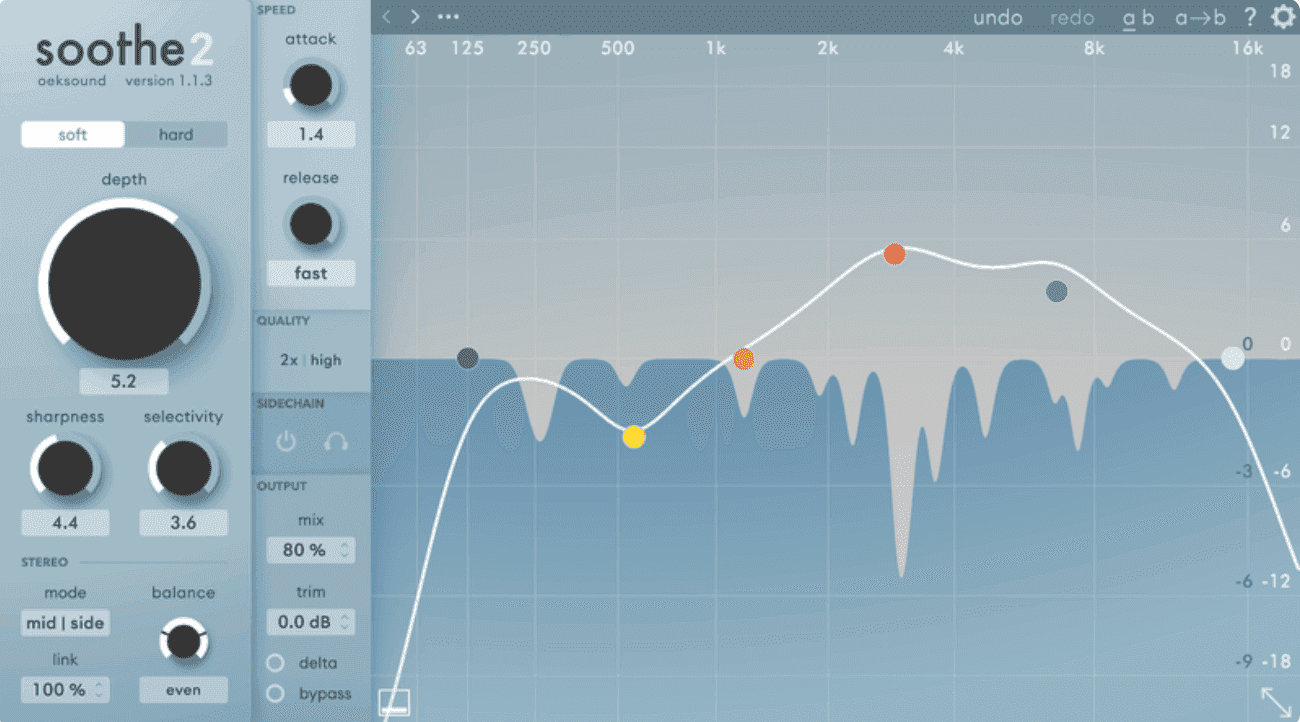
Oeksound의 Soothe2를 사용한 적이 있다면 다이나믹 EQ가 동작하는 것을 이미 보신 것입니다.
믹싱할 때 EQ 사용 방법 (및 일반적인 실수를 피하는 방법)
EQ는 당신의 믹스를 향상시키거나 당신이 무엇을 하고 있는지 모른다면 완전히 방해할 수 있습니다. 차이는 의도에 달려 있습니다. 이 실질적인 팁들은 더 스마트하게 믹스하는 데 도움이 될 것입니다.
올리기보다는 잘라내기로 시작하세요
대부분의 초보 프로듀서와 믹서는 주파수를 올리는 것으로 시작합니다, 왜냐하면 귀가 자연적으로 더 크게 들리는 것을 더 좋다고 번역하기 때문입니다. 하지만 실제로 불필요한 주파수를 먼저 잘라내는 것이 더 자연스럽고 투명하게 들립니다. 만약 믹스가 둔하게 느껴진다면, 고음을 올리기보다는 저중음을 제거해보세요.


